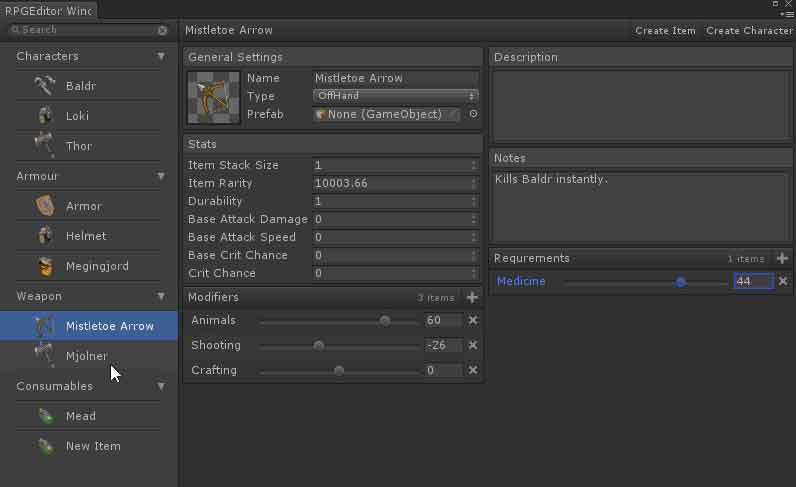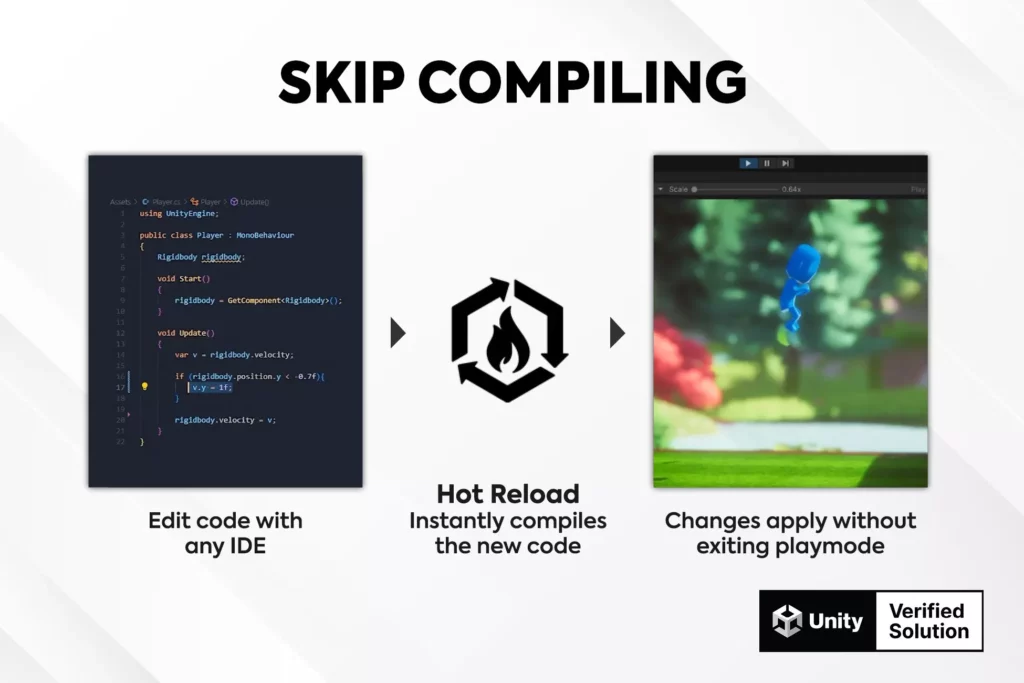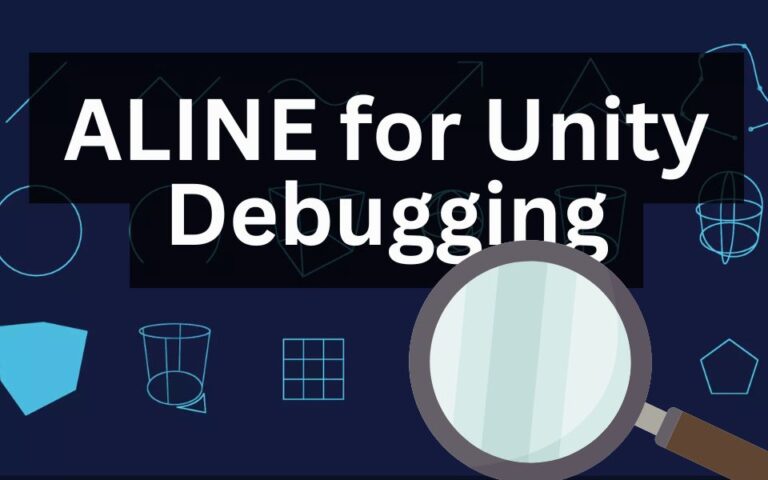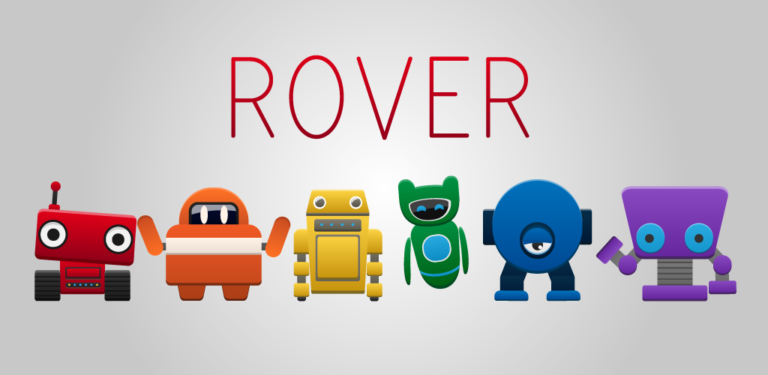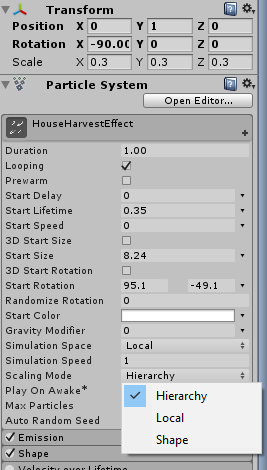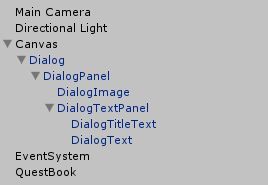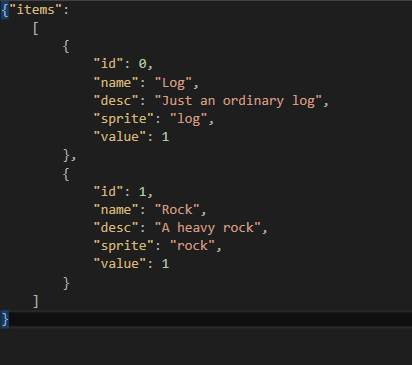Best Unity Assets: Boost Your Productivity With These Essential Tools

Introduction
Game development can be tedious and challenging. We spend a lot of time building tools and systems instead of actual gameplay mechanics and content. Fortunately, Unity’s Asset Store has tons of amazing resources that can really streamline your workflow and enhance your project. In this blog post, I’ll share my favorite (and even essential) Unity assets that I include in almost every project. These are the best assets out there that are critical for my productivity or a huge time saver.
Read on to discover how these Unity assets can transform your quickly elevate your game development process and productivity!
The List of Essential Unity Assets
Odin Inspector
Odin Inspector takes the Unity inspector to the next level. With Odin, you can create custom editors with ease, giving you greater control over how you interact with your components and scriptable objects. It has a ton of features that range from simple to complex but in general they make your inspector more intuitive and user-friendly.
Out of the box it provides some essential features such as being able to serialize more complex data structures and collections (such as Dictionary) that the basic Unity serializer has trouble handling.
Odin also provides a ton of attributes that you can add to your fields to prettify your inspector.
[Title("Titles and Headers")]
public string MyTitle = "My Dynamic Title";
public string MySubtitle = "My Dynamic Subtitle";
[Title("Static title")]
public int C;
public int D;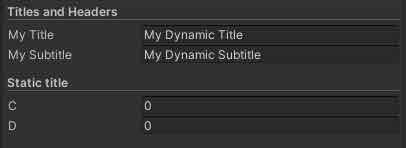
You can also easily create custom editor windows for editing game data in scriptable objects.
Get Odin Inspector
Hot Reload – Instantly Reload Code Changes!
Are you tired of waiting for Unity to re-compile and re-load every time you make a code change? Even the smallest of code changes will trigger a re-compile and for large projects this can take ages! Try Hot Reload! Hot Reload applies any code changes to your project instantly. It ONLY re-compiles the code you change and even works in play mode!
Changing code is one of the most common things to do while developing a game and Hot Reload really helps save time. Instead of having to exit play mode, re-compile, then restart play mode, you can now just edit and see changes apply in real time. Hot Reload also makes code apply quicker in edit mode!
It doesn’t work for all types of code changes, for example if you add a new class or method then you need to do a full reload. But changes within existing methods get applied instantly.
Get Hot Reload
A* Pathfinding Project (Free/Pro)
This one doesn’t need much explanation. A* Pathfinding Project by Aron Granberg provides excellent plug-and-play pathfinding. It’s fully featured and highly optimized. This is one area where you SHOULD NOT reinvent the wheel and try to implement your own. With A* Pathfinding Project all you do is add components to your agents and map and you are good to go.
There is a free version that works for many games. The Pro version has a few more features such as RVO local avoidance and nav mesh generation. Aron has been maintaining this asset for over 10 years and it’s only improved since initial release. There are regular updates and he provides great product support on his forums.
Get A* Pathfinding Project or check out the free version.
Animancer
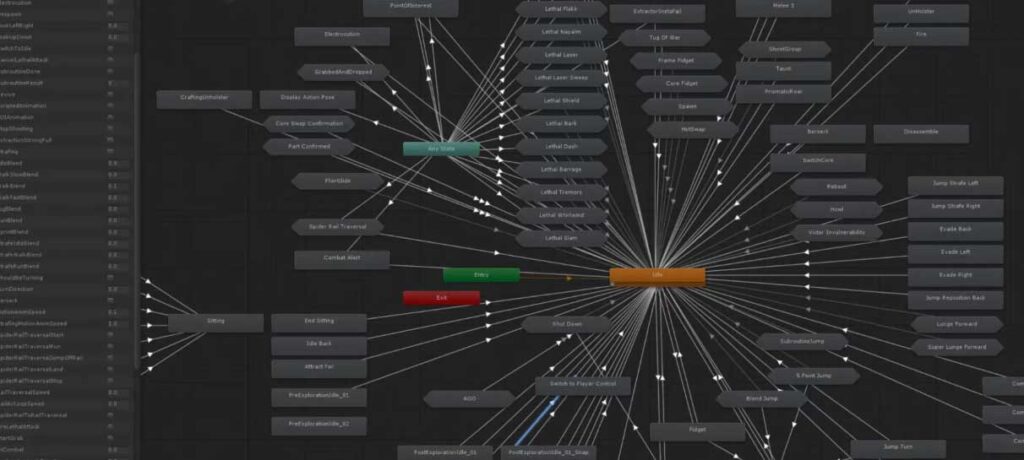
Tired of dealing with a huge mess of animation states and transitions? Then Animancer is the the asset for you. I use Animancer to programmatically handle all animations. I don’t have to create any animation controllers and deal with the complexity of managing transitions and states through Unity’s visual editor.
Animancer provides a very easy to use and customizable layer over Unity’s animation system so that all my animations can be handled through code. It even supports things like animation blending, animation events, and IK.
Get Animancer Pro or check out the free version.
DOTween (Free/Pro)
One of the most popular Unity assets out there, I’m sure many people have this asset as a standard in all their projects. DOTween allows you easily animate or “tween” your game objects. You can easily do things such as move, shake, rotate, but also “tween” between values for things such as color, text font size, or create custom tweeners.
transform.DOMoveX(100, 1);This 1 line of code will move the transform 100 units on the X axis over 1 second.
textMesh.DOColor(targetColor, 1.5f);This 1 line of code will change the color of the text mesh component to the target color over 1.5 seconds.
You can create more complex behaviors by sequencing tweens together.
Get DOTween Pro or check out the free version.
Unity In Game Debug Console (Free)
Plug and play asset that adds an in-game console. This console shows your editor log and also allows you to implement custom commands. I typically add custom commands to make testing easier (such as making the player invulnerable, teleporting to certain areas, etc) and this asset makes it pain free to implement.
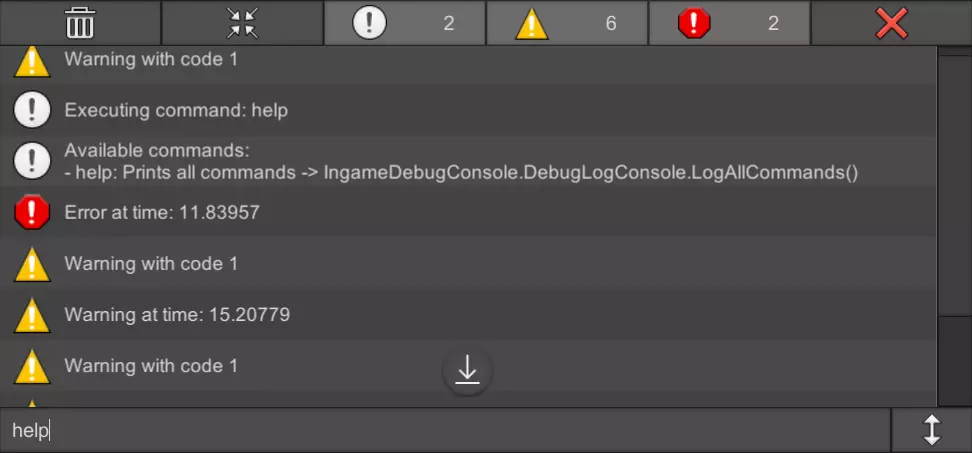
I really value assets that save you time and this asset does just that. It’s easy to use (just drag the prefab into your scene) and is very optimized as well. Best part is that it’s free and open source!
Get it as an asset store package or through github.
Saving Money On Assets
It can be pricey to buy all these assets, especially when you are just getting started with your game dev journey. Luckily these assets are regularly on sale for 50% or more. Unity does stores on their asset store every 1-2 months and the most popular assets are usually on sale. It’s worth keeping an eye out for humble bundle deals too as sometimes they have Unity bundles that contain 20-30 great assets in a single pack!
Conclusion
Assets are a great way to improve the Unity experience and enhance your Unity game dev workflow. The assets I’ve shared in this post save me a ton of time and allow me to spend more time doing the fun stuff, making gameplay and content!
What are your favorite assets? Leave a comment below if you feel something is missing!
Jonathan
Hey there, I’m Jon! I love landscape photography which is why I travel all the time! On my blog I’ll share all the best spots for epic sunsets and sunrises as well as some photography tips and tricks. I also have a interest in game design so you’ll find the occasional post about that too. Thanks for visiting!