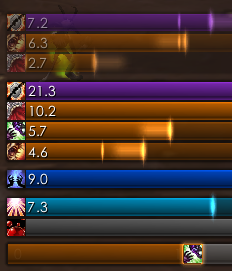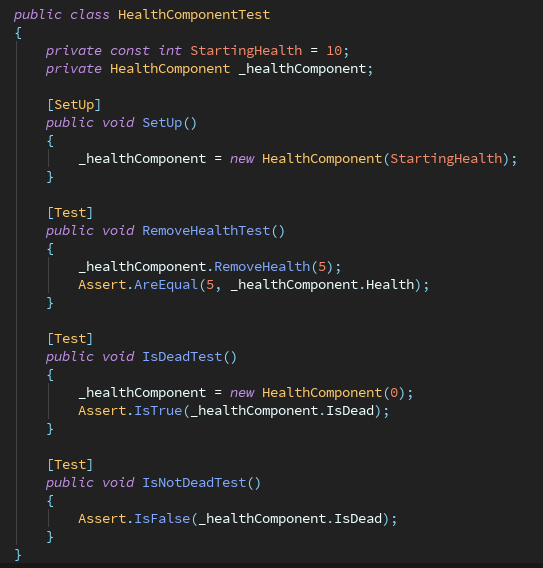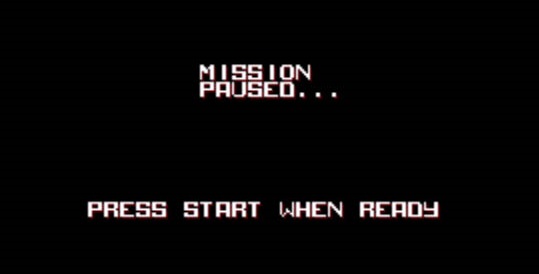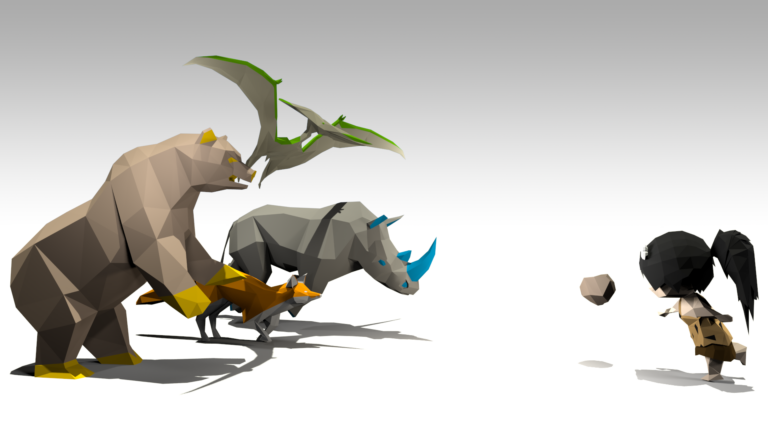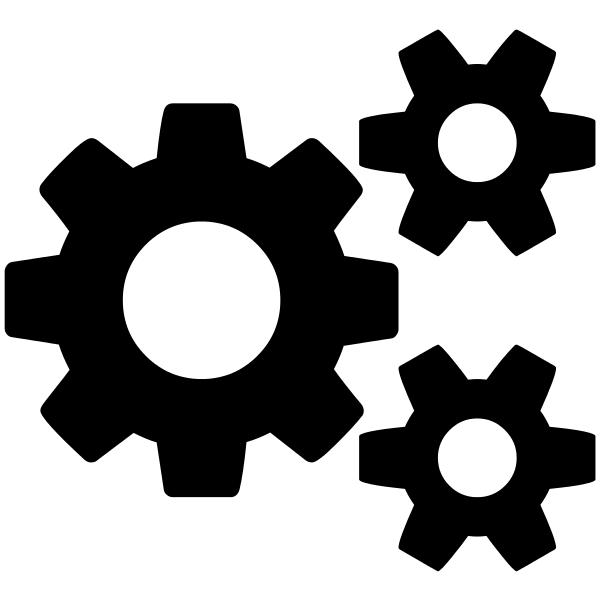Unity Android Debug Symbols Too Large Fix / Tutorial
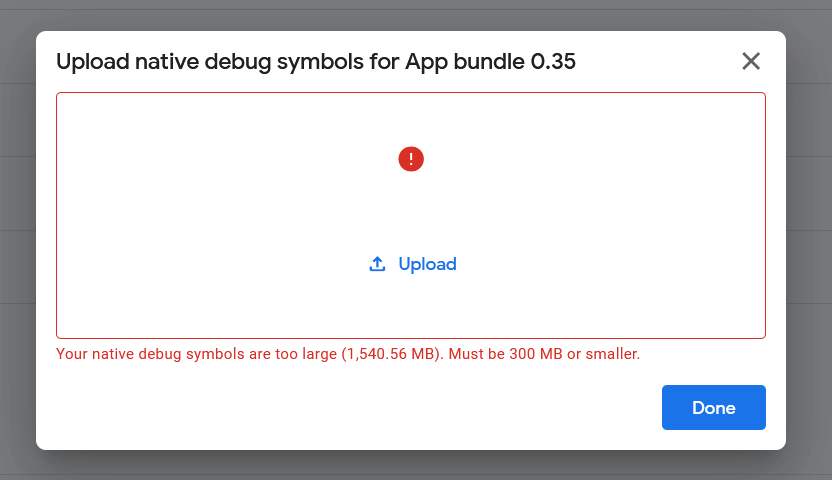
There is a 300MB file size limit for Unity Android Debug Symbols when uploading your apk/aab to the Google Play Console. These debug symbols are useful when debugging crashes from your players. The debug symbols that Unity generates is usually larger than the limit (500MB – 2GB). In my case, the debug symbols were always 1.2GB+. If you’re getting a “Your native debug symbols are too large” error message when uploading to the Google Play Console, here’s a quick fix.
This issue should be resolved in Unity 2021.1+ but for Unity 2018 – 2020 the following fix will still work.
You can do method stripping or use a SYMBOL_TABLE but those options won’t reduce the overall filesize much.
Don’t worry though, the fix is quite simple. After you build your APK / Android Bundle from Unity (with Create Symbols.zip enabled)
- Unzip the generated symbols.zip file
- Inside you will find 2 folders. arm64-v8a and armeabi-v7a
- Open each of the folders and do the following:
Deletelibil2cpp.dbg.so
Renamelibil2cpp.sym.sotolibil2cpp.so
Renamelibunity.sym.sotolibunity.so - Zip the two folders and use the same folder name as the original generated
.zip - Your newly zipped folder should be significantly smaller and under the size limit.
In my case, it reduced the size of symbols.zip from 1.5 GB to 195 MB
Jonathan
Hey there, I’m Jon! I love landscape photography which is why I travel all the time! On my blog I’ll share all the best spots for epic sunsets and sunrises as well as some photography tips and tricks. I also have a interest in game design so you’ll find the occasional post about that too. Thanks for visiting!